Mnjz analytics is one of the most important tools that you can get and add to your website, and this helps in enhancing your knowledge of what is going on inside your site or store, and you can know all the movements of your customers, the most important pages, what products they prefer to access, and more.
It is straightforward to add our analysis code, one of our company's products. All you have to do is log in to your account on the cPanel.
Follow the following steps:
- Log in to your Mnjz Analytics account.
- Click on Add a new site as shown in the image below

- Fill in all the data that appears in front of you, and you can leave everyone on the current status in case you do not have high experience with it.
- Then copy the code shown in front of you as shown in the image below
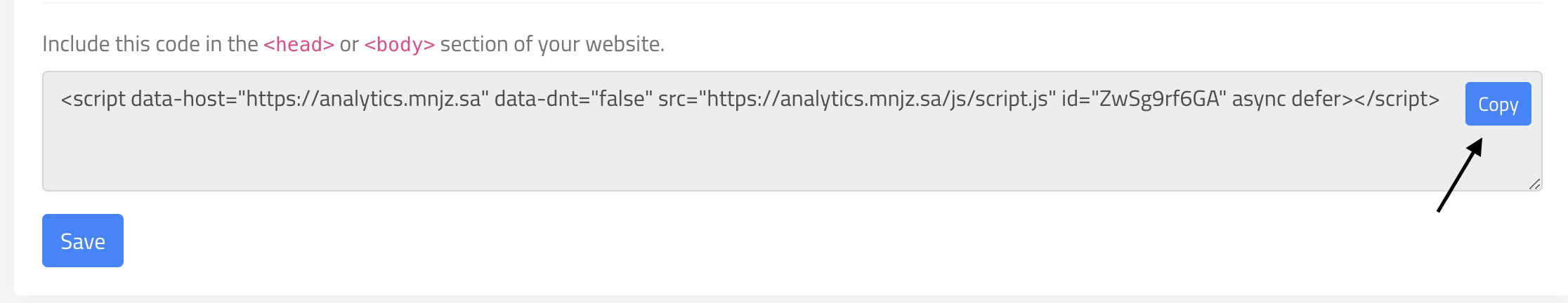
- After that, log in to your cPanel account
- And go to the file manager
- Include this code in the
<head>or<body>section of your website.
if you have any questions you can contact us via email at [email protected]