Your server is the beating heart of your project, and it is the evidence for collecting user data and the way you work for them. We will explain how you can access your server login data through the platform and through your own account. Follow the following steps:
- Log in to your account using your personal information

- Scroll to the top of your screen and then click on Team Passwords
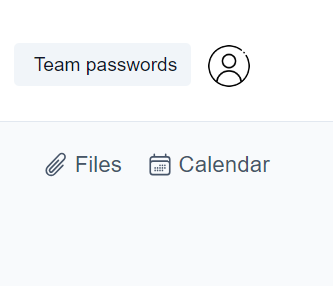
- Here you will find all your passwords through which you can access them and you will find all their data.
In the event that you are having a problem with the login process, you can contact your administrator to assist you.